twisted1919
Administrator
Staff memberThis is a common question and even though the answer is very very simple, for a reason or another, seems that many people get confused on how they can achieve this, so i will illustrate this, step by step with images.
Step 1: Login as a customer into your application and go to your lists:

Step 2: Click on your list title or on the Info icon for your list (see highlighted section on Step 1) to see the list overview page from which you will click on the Tools box :

Step 3: Click on the Import box:
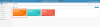
Step 4: Choose one of the import options depending on the file you need to upload:

That's it, once you select the file, the import will start and your subscribers will be imported into your list.
Possible issues and fixes:
1) if you get an error that the file type is not allowed, you can go to Backend -> Settings -> Import/Export and disable mime type checking.
2) if the app complains that the filesize is too big, go to Backend -> Settings -> Import/Export and increase the allowed size for uploaded files. If the app still complains afterwards, contact your host to alter your PHP configuration and allow bigger files.
3) if the importing doesn't start, or it dies while processing, then most likely you have set too many Subscribers to process at once from Backend -> Settings -> Import/Export, so make sure you lower down the number to an acceptable one where the server will be able to process the files.
Step 1: Login as a customer into your application and go to your lists:
Step 2: Click on your list title or on the Info icon for your list (see highlighted section on Step 1) to see the list overview page from which you will click on the Tools box :
Step 3: Click on the Import box:
Step 4: Choose one of the import options depending on the file you need to upload:
That's it, once you select the file, the import will start and your subscribers will be imported into your list.
Possible issues and fixes:
1) if you get an error that the file type is not allowed, you can go to Backend -> Settings -> Import/Export and disable mime type checking.
2) if the app complains that the filesize is too big, go to Backend -> Settings -> Import/Export and increase the allowed size for uploaded files. If the app still complains afterwards, contact your host to alter your PHP configuration and allow bigger files.
3) if the importing doesn't start, or it dies while processing, then most likely you have set too many Subscribers to process at once from Backend -> Settings -> Import/Export, so make sure you lower down the number to an acceptable one where the server will be able to process the files.

