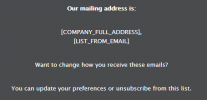LonelyWolf
New Member
Hello, I am new here and lost.
I use Mailwizz only few days, there is plenty options but some hard to understand
First:
I created my own template (logged in /backend/ → Email Templates → Gallery) - how can I use this my created template in emails?
When I send email (Customer → Mass Email) I see there preddefined light blue template which I can found in Settings → Email templates. So I copied my template there (original I backed). Is it right?
And now second: How can I define some tags? For example when I want send some email, I see this like on image, and the same I get in received email, for example [COMPANY_NAME]
Thanks, I use version 2.2.11
I use Mailwizz only few days, there is plenty options but some hard to understand
First:
I created my own template (logged in /backend/ → Email Templates → Gallery) - how can I use this my created template in emails?
When I send email (Customer → Mass Email) I see there preddefined light blue template which I can found in Settings → Email templates. So I copied my template there (original I backed). Is it right?
And now second: How can I define some tags? For example when I want send some email, I see this like on image, and the same I get in received email, for example [COMPANY_NAME]
Thanks, I use version 2.2.11