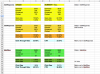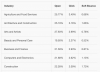That's a great start.
I didn't think of the CTR at first, but it is a nice metric to have.
I used to be an affiliate manager for several years and I had to fill weekly and monthly reports for clients with all kind of metrics.
I can't say of a metric that it is optimistic or pessimistic, it just tells a story.
Concerning the Click-Through Rate, it tells me if my email copy was good or not.
If with the number of opens I have a good CTR, it tells me that it was well-written and I persuaded people to click one of the links in the email. If my CTR is low, well, I'd better write a better email copy next time as no one was interested to click and see what I have to offer.
The unique CTR is the real metric, while the Summary/All CTR can tell me that people found my email interesting enough to re-open it and click again on my links.
I attach an Excel sheet to show you the metrics and results I had with get Response for my last campaign and what I have with MailWizz. You will see that I have a better CTR with MailWizz, even if I had less opens and clicks than in GetResponse. It tells me that my email was better this time.
The metrics that are really missing in MaiWizz are:
- Unique Click rate = Unique clicks / Delivered >> 67 / 3449 = 1.94%
- All Click rate = All Clicks / Delivered >> 90 / 3449 = 2.61%
They are not optimistic, but tells me exactly what the click rate was for the email. It could be called the action rate. The subscriber clicked one link or several, it doesn't matter which one they clicked at that point and I don't expect them to click all of them anyway. For the campaign in MailWizz and using the formula I see that I had a lower click rate than usual and that is due to a lower open rate. If I look at the original click rate in Mailwizz it tells me nothing. If I had 28 links, the click rate would be even lower... if I had only one link, the click rate would be what I expect to see. But that's very difficult to have only one link!
You will see in the Excel sheet that these are the formula used in GetResponse.
Other Email providers use the same metrics and it is what marketers expect to see.
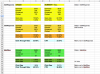
I can't upload the Excel... It's here:
https://www.dropbox.com/s/a440v8aice0co3i/open rate calculation.xls?dl=0
This is Sendy's stats (shown in the Excel)

And MailChimp (shown in the Excel)

I could go on and on as it is the industry standard.
I hope you will add these in MailWizz.
Best