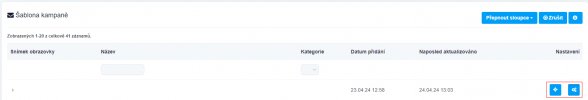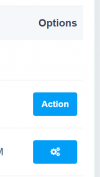ng mailwizz
Member
Hey,
have you thought about improving the template insertion in campaigns? Often users write to us that they can't insert a template into a campaign, and in the vast majority of cases it's because they click on the name of the template they want to insert, which only takes them back to editing the template. And we understand that the blue setup button and then the insert target can sometimes be more challenging to find.
have you thought about improving the template insertion in campaigns? Often users write to us that they can't insert a template into a campaign, and in the vast majority of cases it's because they click on the name of the template they want to insert, which only takes them back to editing the template. And we understand that the blue setup button and then the insert target can sometimes be more challenging to find.