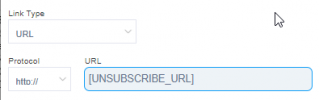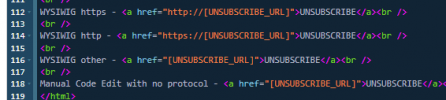pokerdawg
New Member
Thank you for the help getting the tracking domains configured. All are configured, independently tested, and routing to the IP address of the server, and showing the same content as the main domain on the server.
However, when I send out emails, I'm getting some odd results.
Here is my setup:
Elastic Email
Server Domain: SERVERDOMAIN.com - never want this visible.
Sending Domain: Domain2.com
Tracking Domain: tracking.Domain2.com
Here, I'm doing a campaign sending with Domain2 ...
In the email, the link to the website we want people to visit is being rendered as:
When I click the links in that email (using tracking.domain2.com) I get
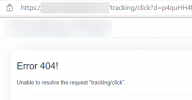
Note that the DNS is working, it is reaching the right site, the name of the main server is showing in the blurred area.
SES Email
Server domain: SERVERDOMAIN.com
Sending Domain: domain3.com
Tracking Domain: tracking.domain3.com
Here, the links in the email work and are using the tracking domain properly.
Note that the hyperlink in the SES emails is very different than in the Elastic emails:
(this link is working perfectly)
I don't know why they are different - is that an Elastic vs SES thing?
The SES Problem ...
HOWEVER, the opt-out link uses the tracking domain (I didn't set it up that way, did not create anything custom, it is just doing it) but it is then doing a redirect to the main domain without the : in the address
In other words...
Is redirecting to:
Note 1: the redirect is to http://https// ...
Note 2: both http:// and https//, I think because the https// is missing the : and browser is interpreting it as one long URL
If I manually edit the URL right in the browser from:
http://https//app.SERVERDOMAIN.com/lists/XXXXXXXX/unsubscribe/XXXXXXXX/XXXXXXXX
to >>
^--- removed extra http:// and added the : after the https
Then it works PERFECTLY, so the "true" opt-out link would work, but the missing : in the https:// is causing the problem
Just to eliminate any issues, I went back to the tracking domain, and I've tried setting the tracking domain as https and then as http to see if either was causing the problem, but the same result.
Same result whether Chrome, Firefox or Edge
Any thoughts?
Thank you
However, when I send out emails, I'm getting some odd results.
Here is my setup:
Elastic Email
Server Domain: SERVERDOMAIN.com - never want this visible.
Sending Domain: Domain2.com
Tracking Domain: tracking.Domain2.com
Here, I'm doing a campaign sending with Domain2 ...
In the email, the link to the website we want people to visit is being rendered as:
When I click the links in that email (using tracking.domain2.com) I get
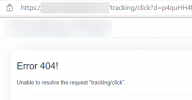
Note that the DNS is working, it is reaching the right site, the name of the main server is showing in the blurred area.
SES Email
Server domain: SERVERDOMAIN.com
Sending Domain: domain3.com
Tracking Domain: tracking.domain3.com
Here, the links in the email work and are using the tracking domain properly.
Note that the hyperlink in the SES emails is very different than in the Elastic emails:
(this link is working perfectly)
I don't know why they are different - is that an Elastic vs SES thing?
The SES Problem ...
HOWEVER, the opt-out link uses the tracking domain (I didn't set it up that way, did not create anything custom, it is just doing it) but it is then doing a redirect to the main domain without the : in the address
In other words...
Is redirecting to:
Note 1: the redirect is to http://https// ...
Note 2: both http:// and https//, I think because the https// is missing the : and browser is interpreting it as one long URL
If I manually edit the URL right in the browser from:
http://https//app.SERVERDOMAIN.com/lists/XXXXXXXX/unsubscribe/XXXXXXXX/XXXXXXXX
to >>
^--- removed extra http:// and added the : after the https
Then it works PERFECTLY, so the "true" opt-out link would work, but the missing : in the https:// is causing the problem
Just to eliminate any issues, I went back to the tracking domain, and I've tried setting the tracking domain as https and then as http to see if either was causing the problem, but the same result.
Same result whether Chrome, Firefox or Edge
Any thoughts?
Thank you