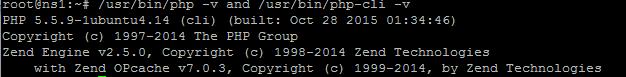Hi,
So I've just gone through the set-up procedure and it all went pretty flawlessly (so I thought) but when I create a campaign to send to a list of 4 people (test list/testcampaign) the status of that campaign is stuck on 'pending-sending' I've tried this a couple of times now. I've gone through the forums and looked at various reasons why others had this problem (Mainly Cron jobs not working) but from what I can see I have everything set up working how it should be... Below is a quick run down of what I've done in the setup process hopefully it will lead to someone more knowledgeable spotting where the problem lies.
1. Ran installer on server installed script and gone through the configuration options on first time setup with Mailwhizz
2. Created cron jobs in back panel (see screenshot)
3. Linked my Mandrill account by selecting it in delivery server and using the Mandrill API
4. In Mandrill, (see screenshot) made sure my sending domain had been verified and created the extra DKIM and SPF records for the domain
5. Checked Mandrill sending defaults (see screenshot) PS. I tried both the Mandrill Custom SPF/DKIM Signing Domain and my own
6. Set up bounce email inside MailWhizz (see screenshot) and put same email address inside Mandrill > Sending Defaults - Forward Bounce Notifications To This Address
7. Create a test list and test campaign to send out. Get stuck on Pending-Sending
Notes:
In Mandrill the only API call was when Mailwhizz sent a verification email to myself
Screenshot attached of my Cron logs, I don't no how to interpret these maybe there is a clue here?
Any help is welcomed.
Thanks
Tom
So I've just gone through the set-up procedure and it all went pretty flawlessly (so I thought) but when I create a campaign to send to a list of 4 people (test list/testcampaign) the status of that campaign is stuck on 'pending-sending' I've tried this a couple of times now. I've gone through the forums and looked at various reasons why others had this problem (Mainly Cron jobs not working) but from what I can see I have everything set up working how it should be... Below is a quick run down of what I've done in the setup process hopefully it will lead to someone more knowledgeable spotting where the problem lies.
1. Ran installer on server installed script and gone through the configuration options on first time setup with Mailwhizz
2. Created cron jobs in back panel (see screenshot)
3. Linked my Mandrill account by selecting it in delivery server and using the Mandrill API
4. In Mandrill, (see screenshot) made sure my sending domain had been verified and created the extra DKIM and SPF records for the domain
5. Checked Mandrill sending defaults (see screenshot) PS. I tried both the Mandrill Custom SPF/DKIM Signing Domain and my own
6. Set up bounce email inside MailWhizz (see screenshot) and put same email address inside Mandrill > Sending Defaults - Forward Bounce Notifications To This Address
7. Create a test list and test campaign to send out. Get stuck on Pending-Sending
Notes:
In Mandrill the only API call was when Mailwhizz sent a verification email to myself
Screenshot attached of my Cron logs, I don't no how to interpret these maybe there is a clue here?
Any help is welcomed.
Thanks
Tom