Hello,
I have one delivery server (Outlook SMTP) that can only send 1 email at a time, otherwise it gives an error saying "Concurrent connections limit exceeded". I have played with MW settings for the server itself and for Cron, and found the settings that work perfectly - it's to set "Pause after send" to 3000000 for the delivery server and this for the Cron:
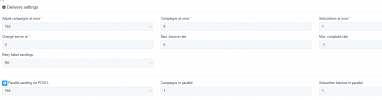
However, when I set it like this, all my other campaigns send at the same speed which is too slow for those campaigns.
How can I get MailWizz to only send 1 email every 3 seconds for that particular Delivery Server, but send faster for all others?
I have one delivery server (Outlook SMTP) that can only send 1 email at a time, otherwise it gives an error saying "Concurrent connections limit exceeded". I have played with MW settings for the server itself and for Cron, and found the settings that work perfectly - it's to set "Pause after send" to 3000000 for the delivery server and this for the Cron:
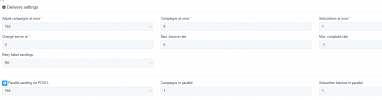
However, when I set it like this, all my other campaigns send at the same speed which is too slow for those campaigns.
How can I get MailWizz to only send 1 email every 3 seconds for that particular Delivery Server, but send faster for all others?
