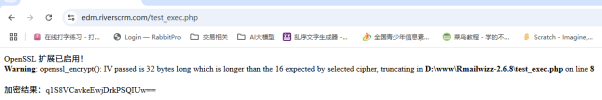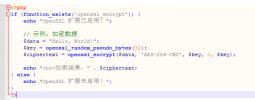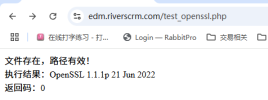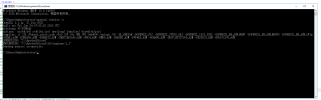Hi there all Mailwizz nerds...
I am just starting with the new version from Mailwizz and installed this version on Windows 2012 and php 7.2
Opensll.dll is active in php.ini but still get this error in creating a sending domain
While generating the private key, exec failed with: Unknown error, most probably cannot exec the openssl command!
Well the error seems to me clear ! but where I have to look first.....
I believe its a more challenge to get this Mailwizz working on Windows Is using MySQL but for the cronjobs (I call them tasks!) I should also set the PDO-odbc active in my php.ini....?
I am just starting with the new version from Mailwizz and installed this version on Windows 2012 and php 7.2
Opensll.dll is active in php.ini but still get this error in creating a sending domain
While generating the private key, exec failed with: Unknown error, most probably cannot exec the openssl command!
Well the error seems to me clear ! but where I have to look first.....
I believe its a more challenge to get this Mailwizz working on Windows Is using MySQL but for the cronjobs (I call them tasks!) I should also set the PDO-odbc active in my php.ini....?