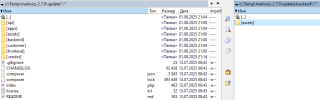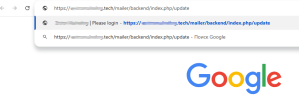Exwizmuser1
New Member
Hello guys,
For starters, my background is I'm a frontend/backend programmer and have been using Sendy for over an year now, so I have a solid experience.
Yesterday me and my team decided to switch to Mailwizz, so my experience regarding this particular app is basic at most.
The hosting for this project is a freshly aqcuired VPS ( 1 vCore(s), 2.4 GHz, 2 GB RAM, 10 GB SSD, Local RAID 10 ), running CentOS 6 + WHM.
The installation of the Mailwizz app went smoothly, the only requirements that were not met by default were the PHP extensions for mbstring, zip archive and phpinfo, which of course I solved by installing the extensions via WHM.
However after installation, when trying to access any of the backend, frontend or customer links, I would get a 500 error. Here are the links
http://toprichdeals.com/mapp/backend/
http://toprichdeals.com/mapp/frontend/
http://toprichdeals.com/mapp/customer/
I've repeated the installation process in a new folder http://toprichdeals.com/mapp2/ with the same results: flawless installation process, but 500 error afterwards.
Here's what I've tried for debugging:
- checked the database, as I thought that maybe the import was flawed, however the DB was populated with tables and it seemed fine.
- normally a 500 error means a fatal PHP error has occurred server-side, so naturally I activated display_error from WHM and from backend/index.php ( error_reporting(E_ALL); ini_set('display_errors', 1); ) The result after this was ... nothing, no error displayed, nothing changed, cPanel error logs also are empty, which was mind boggling
Here's a display of phpinfo http://toprichdeals.com/info.php
- gave 777 rights to the entire folder on the 2nd install (not a wise thing regarding security, but what the heck, I was trying anything at this point) but no change
So, any thoughts ?
For starters, my background is I'm a frontend/backend programmer and have been using Sendy for over an year now, so I have a solid experience.
Yesterday me and my team decided to switch to Mailwizz, so my experience regarding this particular app is basic at most.
The hosting for this project is a freshly aqcuired VPS ( 1 vCore(s), 2.4 GHz, 2 GB RAM, 10 GB SSD, Local RAID 10 ), running CentOS 6 + WHM.
The installation of the Mailwizz app went smoothly, the only requirements that were not met by default were the PHP extensions for mbstring, zip archive and phpinfo, which of course I solved by installing the extensions via WHM.
However after installation, when trying to access any of the backend, frontend or customer links, I would get a 500 error. Here are the links
http://toprichdeals.com/mapp/backend/
http://toprichdeals.com/mapp/frontend/
http://toprichdeals.com/mapp/customer/
I've repeated the installation process in a new folder http://toprichdeals.com/mapp2/ with the same results: flawless installation process, but 500 error afterwards.
Here's what I've tried for debugging:
- checked the database, as I thought that maybe the import was flawed, however the DB was populated with tables and it seemed fine.
- normally a 500 error means a fatal PHP error has occurred server-side, so naturally I activated display_error from WHM and from backend/index.php ( error_reporting(E_ALL); ini_set('display_errors', 1); ) The result after this was ... nothing, no error displayed, nothing changed, cPanel error logs also are empty, which was mind boggling
Here's a display of phpinfo http://toprichdeals.com/info.php
- gave 777 rights to the entire folder on the 2nd install (not a wise thing regarding security, but what the heck, I was trying anything at this point) but no change
So, any thoughts ?
Last edited: