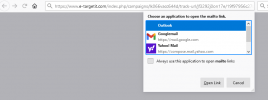Hi Twisted, in addition to the above, I'm attempting to write a lengthy email to client trying to explain why he can see that some mailto: links were clicked but not others.
I have an email template with a number of products and a button saying 'Click here for info' behind all those buttons are mailto: links with subjects. e.g. mailto:
email@email.com?subject=More Info
None of these links are tracked (And that's what I'd expect).
At the foot of the template there is a contact us section with a number of mailto: links that are just mailto:
email@email.com (no subjects).
These links WERE tracked.
All of the tracked links open a Firefox browser first (my default browser), with Firefox asking to open a default mail program.

Frustratingly I've set the checkbox above multiple times, but the pop up keeps appearing (Firefox's issue, not yours).
I'm trying to explain to my client that mailto: links aren't typically tracked because of the faff above. e.g. Click the link, browser opens, directs to tracking page, mail client tries to open, recipient gives up.
I'd argue the tracking of a successful mailto: link click is whether or not you received an email from your recipient. As i say, i've never seen mailto links tracked in any other system I've used.
So I'm not really sure what I'm asking for here.
Either ALL mailto: links are tracked (including those with 'subject=') OR none of them are. And I'd prefer if it was none, or at least have the option to turn off mailto link tracking.
Thanks as always,
J.