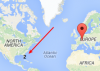You are using an out of date browser. It may not display this or other websites correctly.
You should upgrade or use an alternative browser.
You should upgrade or use an alternative browser.
[Fix Release] - Mailwizz 1.3.6.5
- Thread starter twisted1919
- Start date
- Status
- Not open for further replies.
twisted1919
Administrator
Staff memberScott
Member
From this line:
--5ef4e4f37d9a4ae698f94dd812768867
What's showing is my template that I used, but it's appearing in the header of the email for some reason. It ends with that same line of code and then the email is shown as normal underneath and appears as normal in Gmail. I'm using MailGun web API.

Edit: Ahh, nevermind... had to post and take another look to see that it's the plain text version... will go in and see how to change that.
Double Edit: How do I get the plain text version to update automatically? Auto plain text is turned on.
--5ef4e4f37d9a4ae698f94dd812768867
What's showing is my template that I used, but it's appearing in the header of the email for some reason. It ends with that same line of code and then the email is shown as normal underneath and appears as normal in Gmail. I'm using MailGun web API.

Edit: Ahh, nevermind... had to post and take another look to see that it's the plain text version... will go in and see how to change that.
Double Edit: How do I get the plain text version to update automatically? Auto plain text is turned on.
VVT
Active Member
@VVT - The reason for why the content builder throws the error is the same reason i said people need to update the support tickets extensions first before doing the actual mailwizz update, because now mailwizz implements the logic to run the queries in extensions so that extension developers don't have to come up with their own implementation. If you open ContentBuilderExt.php and replace every occurence of "runQueriesFromSqlFile" with "doRunQueriesFromSqlFile" you'll be totally fine. I just wasn't aware that extension is used anymore.
For emails singing, weird enough, i tried with a php-mail server type and it did for me. can you try with that as well? I'll do more tests after your response.
For the cluster of markers issue, that should be fixes, not sure what the deal is, can you try opening the browser developer tools and see the console tab what error it reports?
@Scott - the new tag create a full html link while the old one just creates a url.
Thanks @twisted1919 . Problem #1 - the extension stuff is fixed now (thanks for that
#2 I flipped to PHP mailer and still is not signing emails. I tried combinations of sub domain and main domain as the sending domains - no luck. Also, I've observed that swift mailer version is not correctly parsed on email headers. Attached are the screenshots of delivery server/sending domains settings and swift mailer header.
#3. If there's only a signle open per location, that's showing correctly. If more then the problem appears. See attached console outputs of chrome and firefox (on Ubuntu).
Thank you.
Attachments
frm.mwz
Well-Known Member
I' have a suggestion a bout the tour welcome Mailwizz :
if that possible to add a column to change the time period for each slide
agreed
the tour should have an option for its own menu item on/off (customer/backend menu) or button top right/ in account (or any better idea/place)
in the tour edit it should show the name of which part is edited/set (customer/backend) (as you could edit all out...as it is now)
have a 'recreate from default' button, if screwed up or deleted by accident (to avoid reinstall)
re content, the links are not so easy to see, perhaps italic them (or recolorize according to theme)
also, there could be little alt/popup frames explaining/expanding things, just an idea
generally, great that it is there, now it can be expanded/refined, kudos @twisted1919
Last edited:
wissem
Member
Last edited:
frm.mwz
Well-Known Member
@twisted1919
Just copied a campaign and tried to send it, again, 'paused'
and the backend app log says again: "[error] [application] This customer(ID:...) reached the assigned quota!"
but there is no quota reached (reset monthly yday), as there are millions of emails available from that delivery server for that customer account...
and again, only resetting the customer's quota "fixed" it...this must be investigate/fixed, asap, please...
thx
Just copied a campaign and tried to send it, again, 'paused'
and the backend app log says again: "[error] [application] This customer(ID:...) reached the assigned quota!"
but there is no quota reached (reset monthly yday), as there are millions of emails available from that delivery server for that customer account...
and again, only resetting the customer's quota "fixed" it...this must be investigate/fixed, asap, please...
thx
Last edited:
frm.mwz
Well-Known Member
@twisted1919
yes, same result here, it works for tags
with ..._URL,
but not ..._LINK
tested all these
[UNSUBSCRIBE_URL] (ok)
[UNSUBSCRIBE_LINK] (broken)
[UPDATE_PROFILE_URL] (ok)
[DIRECT_UNSUBSCRIBE_URL] (ok)
[DIRECT_UNSUBSCRIBE_LINK] (broken)
Anton Denga
New Member
Good day.
After update i have got a problem with my bounced server.
The system has ceased to delete messages from the server If set to yes in paragraph Delete all messages server settings.
Can you help, please, to solve this problem?
After update i have got a problem with my bounced server.
The system has ceased to delete messages from the server If set to yes in paragraph Delete all messages server settings.
Can you help, please, to solve this problem?
frm.mwz
Well-Known Member
PM me with details, I may be able to fix it laterGood day.
After update i have got a problem with my bounced server.
The system has ceased to delete messages from the server If set to yes in paragraph Delete all messages server settings.
Can you help, please, to solve this problem?
JAMJA
New Member
Hi @twisted1919 : I still can't using tag [LNAME:defaultvalue(BAN)] (tested with Mailwizz from 3.6.2->3.6.5)
Screen shot here: http://www.openscreenshot.com/img/57538d0df37d63-06562715
First line is result of [LNAME] tag.
Regards,
Screen shot here: http://www.openscreenshot.com/img/57538d0df37d63-06562715
First line is result of [LNAME] tag.
Regards,
Anton Denga
New Member
When i send a camaign - a lot of messages collected on bounce mail box.PM me with details, I may be able to fix it later
But they aren't delete from the box.
And yeasturday a saw, that more then 24 gb of the mails are collected on my bounce box and and their number is increasing(((
How can i fix it?
Scott
Member
Yesterday I limited the hourly sending limit of my Mailgun and SES api. Mailgun limit worked properly, but I sent a campaign from SES today which is limited at 2,000 per hour and 16,000 emails were sent in 3 hours.
Update: I changed the Mailgun delivery server from 50 per hour to 200 about an hour ago, just checked and it proceeded to try and send all of the emails in que... sent over 800 before I stopped it. Maybe I'm not understanding how the hourly limits work.
Update: I changed the Mailgun delivery server from 50 per hour to 200 about an hour ago, just checked and it proceeded to try and send all of the emails in que... sent over 800 before I stopped it. Maybe I'm not understanding how the hourly limits work.
Last edited:
twisted1919
Administrator
Staff memberLots of info after a short weekend, but let's see 
@VVT - I'll have to look into both things. PM me with your app backend and ftp please ?
The message related to customer reaching the quota is correct. A reached quota does not mean only that the customer is allowed to send x emails and he sent them. It also takes into consideration the time while he is allowed to send those emails.
If you allow a customer to send 1k emails in an hour, and he sends 500, in the next hour he'll get the above error, because even if he still has 500 emails to send, the time when he is allowed to do it expired.

https://www.dropbox.com/s/deaqjhrqy3q4x4u/Screenshot 2016-06-06 14.25.43.png?dl=0 and https://www.dropbox.com/s/kamxgq9xvfc50tr/Screenshot 2016-06-06 14.26.10.png?dl=0
You'd have to empty the plain text box, then mailwizz will generate it again.Double Edit: How do I get the plain text version to update automatically? Auto plain text is turned on.
@VVT - I'll have to look into both things. PM me with your app backend and ftp please ?
The message related to customer reaching the quota is correct. A reached quota does not mean only that the customer is allowed to send x emails and he sent them. It also takes into consideration the time while he is allowed to send those emails.
If you allow a customer to send 1k emails in an hour, and he sends 500, in the next hour he'll get the above error, because even if he still has 500 emails to send, the time when he is allowed to do it expired.
Nope, they all work properly. _URL generates a url, something like http://www.google.com while _LINK generate a true link tag, that is something like <a href="http://www.google.com/">Whatever</a>. Know the difference between themyes, same result here, it works for tags
with ..._URL,
but not ..._LINK
Damn, i thought i had this fixed, it worked so nicely in my tests :-s What is even weirder is that it even works for me now:I still can't using tag [LNAME:defaultvalue(BAN)] (tested with Mailwizz from 3.6.2->3.6.5)
https://www.dropbox.com/s/deaqjhrqy3q4x4u/Screenshot 2016-06-06 14.25.43.png?dl=0 and https://www.dropbox.com/s/kamxgq9xvfc50tr/Screenshot 2016-06-06 14.26.10.png?dl=0
Well, what types of emails are inside, what's the reason why they return? Open a few emails and see what's inside.And yeasturday a saw, that more then 24 gb of the mails are collected on my bounce box and and their number is increasing(((
How can i fix it?
Do you send with pcntl enabled?Update: I changed the Mailgun delivery server from 50 per hour to 200 about an hour ago, just checked and it proceeded to try and send all of the emails in que... sent over 800 before I stopped it. Maybe I'm not understanding how the hourly limits work.
Last edited:
Scott
Member
Do you send with pcntl enabled?
Not sure, I don't know where that setting is changed and just had to search the forum to find out what it even was. So whatever way Mailwizz is setup out-of-the-box is probably how my pcntl is set.
frm.mwz
Well-Known Member
then it is probably offNot sure, I don't know where that setting is changed and just had to search the forum to find out what it even was. So whatever way Mailwizz is setup out-of-the-box is probably how my pcntl is set.
you can find it in:
backend->settings->cron
Scott
Member
then it is probably off
you can find it in:
backend->settings->cron
Yeah it's off. Should it be turned on? I'm having a little trouble understanding what parallel sending would have to do with the delivery server sending emails way past it's hourly quota.
frm.mwz
Well-Known Member
Yeah it's off. Should it be turned on? I'm having a little trouble understanding what parallel sending would have to do with the delivery server sending emails way past it's hourly quota.
afaik, @twisted1919 said a while ago that all isuues re pcntl are resolved
(pcntl does enable parallel send processes, and hence 'more' can be sent quicker, but there were problems of 'to much sending' in the past, but they are supposed to be solved...however, do you use an old version?)
many have asked re the 'hourly quota' settings to be re-designed/worded, as there have been many misunderstandings...so perhaps a few users could suggest a better way!
twisted1919
Administrator
Staff member- Status
- Not open for further replies.