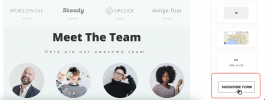Yes, that's the way to do it. I asked for a support ticket and access, just to make sure that this is the issue, but you did well, so no need.Oh, we use stripo as email builder. Instead i diasbled enabled all the content builders and when i retried it it worked properly and the captcha.
There are a lot of assets to publish and the subscribe form is the subject of that cache. Normally you should clear the cache only after some update in the code.Clearing the cache cleared left overs maybe?
Then you should be fine. This was a issue on our side.EDIT: The landing page was has a custom domain different from the main domain and has proper SSL configured yes
Cosmin