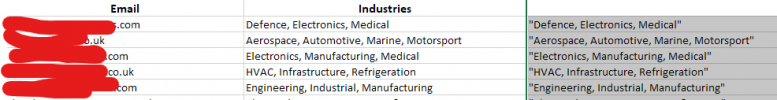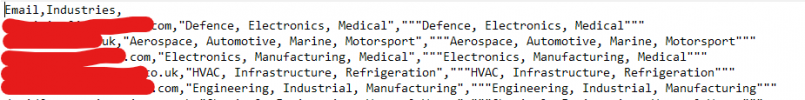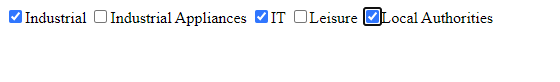Hi,
I have some custom field with multi selects, trying to import new users thru csv, the app interpretate the field as text and doesn't 'check' the checkboxes when i go edit an user. The field is show as text in the user list as well.
If i try to edit the user, checking the same fields that should have been selected, the system save a duplicate, example:
field before import 'data1,data2,data3'
field after editing manually, ' data1,data2,data3, data1, data2, data3'
Related to this, if i do import a new user that has a new value of that custom field, lets say data4, it doesnt get added in the values saved in the custom fields page.
Also, unrelated with the problem but would be very useful to have checkboxes when doing new segments and selecting to filter thru a custom field thats a multi select, cause right now only text is possible.
Thanks!
I have some custom field with multi selects, trying to import new users thru csv, the app interpretate the field as text and doesn't 'check' the checkboxes when i go edit an user. The field is show as text in the user list as well.
If i try to edit the user, checking the same fields that should have been selected, the system save a duplicate, example:
field before import 'data1,data2,data3'
field after editing manually, ' data1,data2,data3, data1, data2, data3'
Related to this, if i do import a new user that has a new value of that custom field, lets say data4, it doesnt get added in the values saved in the custom fields page.
Also, unrelated with the problem but would be very useful to have checkboxes when doing new segments and selecting to filter thru a custom field thats a multi select, cause right now only text is possible.
Thanks!