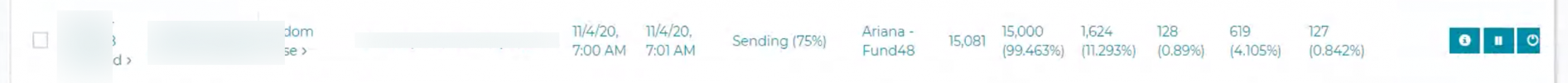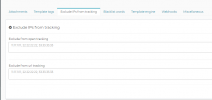Hello All,
Hope all fine! From the last few weeks I observed an error/bug in MailWizz, where there is a difference (sometimes huge) between statistics (Opens, Clicks, etc.) of MailWizz & ESPs (Email Service Providers) dashboard while using SMTP connection. What do you guys think, why there could be any difference? Any valid reason?
For some reason, can't use API in this case. So have to find solutions in SMTP protocol to transmit emails to ESPs.
Hope we all together can find some valid reasons here
Hope all fine! From the last few weeks I observed an error/bug in MailWizz, where there is a difference (sometimes huge) between statistics (Opens, Clicks, etc.) of MailWizz & ESPs (Email Service Providers) dashboard while using SMTP connection. What do you guys think, why there could be any difference? Any valid reason?
For some reason, can't use API in this case. So have to find solutions in SMTP protocol to transmit emails to ESPs.
Hope we all together can find some valid reasons here