sendmedialtd
Active Member
Hey,
Heres a little tip for you, if you are planning on mailing millions of emails out a day then make sure you have a high powered server in order to send the kind of volume you are wanting to. Most of you will think the higher the CPU spec and the Memory the better, that isnt the case, another thing you need to think about is if you have your server setup correctly/optimised to handle thousands of connections at once. If your using Apache on your server then Apache is not the best thing for you, Apache has limits and can not handle thousands of concurrent connections, this will mean if your using a email service that notifies MailWizz regarding Bounces and Complaints that not all your bounces will be logged because Apache can not handle all the connections. This has happened to me because we send 5 million emails out a day via SES. Apache could not handle all the connections, we switched to LiteSpeed which you have to pay a monthly license fee for but its worth it. Theres alot of benefits from moving from Apache to LiteSpeed which includes:
DDoS Protection
Uses a hell of alot less CPU Load & Memory compared to Apache
User Friendly WebAdmin GUI
Cache Plugins
HTTP Load Balancing
and so much more (see them all here)
Here is a Benchmark comparing Apache and LiteSpeed:
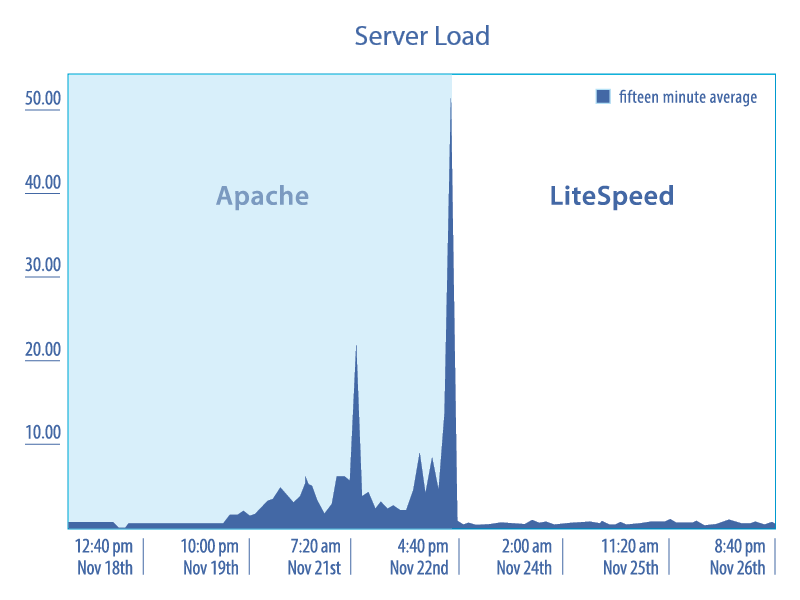
We currently have our server installed with LiteSpeed and have it optimised to handle 6,000 concurrent connections. Yet our CPU Load and Memory useage is still alot lower than what it was with Apache.
If you have ever had any issues with not all your bounces/complaints being reported like i did because Apache failed because it couldnt handle all the connections then if you ask nicely from your ESP if they can send you a bounce report showing the email addresses of all the bounces then they may provide you with the list. I have Business Support with Amazon so after speaking with them on the phone and live chat they was nice and provided me with an excel file of all the email addresses that bounced which i can now import to the Blacklist. They may not do this for everyone and Live Chat and Phone support is only avilable for Business Support which is priced at $1,200/year. But its worth a try if you dont have it and ask nicely if they could send you an excel/CSV file of all the bounces.
Hope this helps some of you.
Heres a little tip for you, if you are planning on mailing millions of emails out a day then make sure you have a high powered server in order to send the kind of volume you are wanting to. Most of you will think the higher the CPU spec and the Memory the better, that isnt the case, another thing you need to think about is if you have your server setup correctly/optimised to handle thousands of connections at once. If your using Apache on your server then Apache is not the best thing for you, Apache has limits and can not handle thousands of concurrent connections, this will mean if your using a email service that notifies MailWizz regarding Bounces and Complaints that not all your bounces will be logged because Apache can not handle all the connections. This has happened to me because we send 5 million emails out a day via SES. Apache could not handle all the connections, we switched to LiteSpeed which you have to pay a monthly license fee for but its worth it. Theres alot of benefits from moving from Apache to LiteSpeed which includes:
DDoS Protection
Uses a hell of alot less CPU Load & Memory compared to Apache
User Friendly WebAdmin GUI
Cache Plugins
HTTP Load Balancing
and so much more (see them all here)
Here is a Benchmark comparing Apache and LiteSpeed:
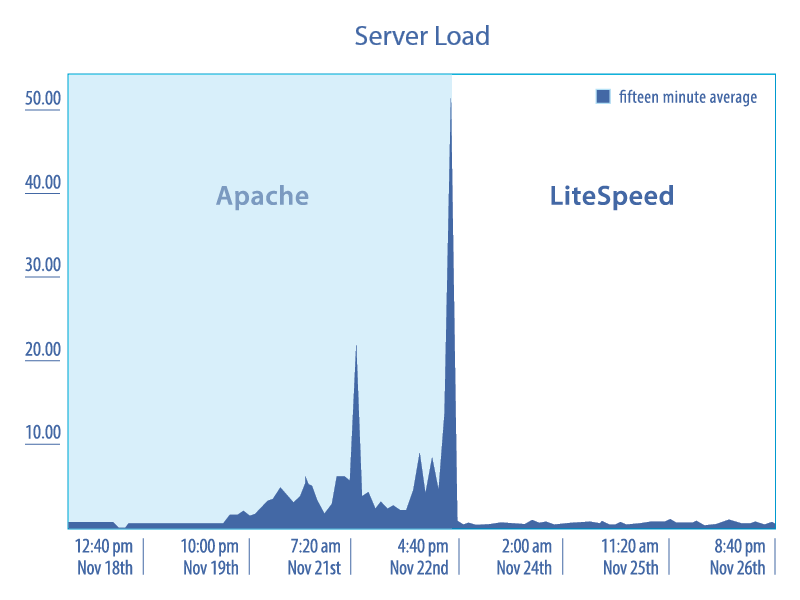
We currently have our server installed with LiteSpeed and have it optimised to handle 6,000 concurrent connections. Yet our CPU Load and Memory useage is still alot lower than what it was with Apache.
If you have ever had any issues with not all your bounces/complaints being reported like i did because Apache failed because it couldnt handle all the connections then if you ask nicely from your ESP if they can send you a bounce report showing the email addresses of all the bounces then they may provide you with the list. I have Business Support with Amazon so after speaking with them on the phone and live chat they was nice and provided me with an excel file of all the email addresses that bounced which i can now import to the Blacklist. They may not do this for everyone and Live Chat and Phone support is only avilable for Business Support which is priced at $1,200/year. But its worth a try if you dont have it and ask nicely if they could send you an excel/CSV file of all the bounces.
Hope this helps some of you.
