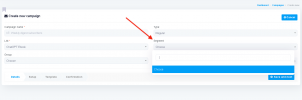highlander926
New Member
hello
I have a landing page for free ebooks on WordPress with a subscription form
this form is connected to my mailwizz with API and anyone who enters an email on my wordpress is added to mailwizz list
but now I want after the user confirms the email (it's double opt-in),
1-then another email with a link to a pdf file sent to him automatically
2-send another follow-up email if he does not open the first email after x days
3-move the people who open this email to a new list
when I try to create a new autoresponder campaign then in the segment drop-down there is no option
so can anyone help me how to send my ebook to subscribers?
I am new to mailwizz so I need a complete tutorial
thank you
I have a landing page for free ebooks on WordPress with a subscription form
this form is connected to my mailwizz with API and anyone who enters an email on my wordpress is added to mailwizz list
but now I want after the user confirms the email (it's double opt-in),
1-then another email with a link to a pdf file sent to him automatically
2-send another follow-up email if he does not open the first email after x days
3-move the people who open this email to a new list
when I try to create a new autoresponder campaign then in the segment drop-down there is no option
so can anyone help me how to send my ebook to subscribers?
I am new to mailwizz so I need a complete tutorial
thank you