I give up.
So hope someone in here can help me
I've setup my Delivery servers and bounce servers. I have a bounce server for each delivery server and Mailwizz seems to run fine. All active.
However, I can see in my PMTA log (bounce.csv) file and web monitor that I have some bounces. But it does not deliver anything to my Return-Path/Bounce Email.
However, Mailwizz has found 9 bounces but when checking the bounce Mailbox it is empty... (And yes, "Delete Messages" is set to No on all bounce servers). But the latest bounces doesn't seem to appear in
I've checked the headers from a sending and everything seems correct and the Return-Path is correct also.
In PMTA I've set:
But again, nothing.
It might sure be a simple thing I've missed in my setup - But I am open to almost any ideas.
Could it be anything with Mailwizz or is it the server itself that miss something? Any settings in Mailwizz or PMTA that I could twist with to get it working?
I've attached some photos for you... If they help somehow.





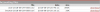
So hope someone in here can help me
I've setup my Delivery servers and bounce servers. I have a bounce server for each delivery server and Mailwizz seems to run fine. All active.
However, I can see in my PMTA log (bounce.csv) file and web monitor that I have some bounces. But it does not deliver anything to my Return-Path/Bounce Email.
However, Mailwizz has found 9 bounces but when checking the bounce Mailbox it is empty... (And yes, "Delete Messages" is set to No on all bounce servers). But the latest bounces doesn't seem to appear in
I've checked the headers from a sending and everything seems correct and the Return-Path is correct also.
In PMTA I've set:
Code:
<domain mysendingdomain.com>
deliver-local-dsn yes
</domain>But again, nothing.
It might sure be a simple thing I've missed in my setup - But I am open to almost any ideas.
Could it be anything with Mailwizz or is it the server itself that miss something? Any settings in Mailwizz or PMTA that I could twist with to get it working?
I've attached some photos for you... If they help somehow.


