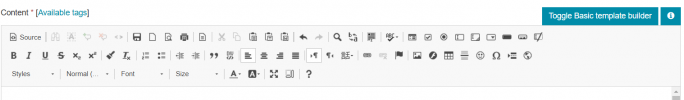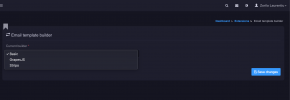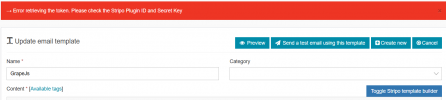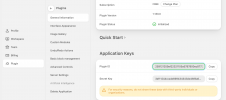WebSolutions
Member
Hello ,
While creating template , the template looks perfectly fine as per the requirment but in mail, format is totally disturbed.
Alignment is disturbed , placement of words is disturbed.
Button css is not displayed
(Reference added in files attached)
Also in outlook, lines are displayed in mail.
How to overcome this issue ? what will be the best practise.
While creating template , the template looks perfectly fine as per the requirment but in mail, format is totally disturbed.
Alignment is disturbed , placement of words is disturbed.
Button css is not displayed
(Reference added in files attached)
Also in outlook, lines are displayed in mail.
How to overcome this issue ? what will be the best practise.