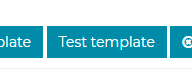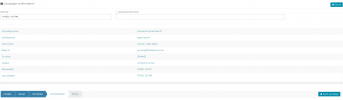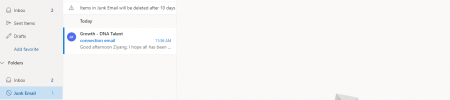fengziyang000
New Member
Hi Mailwizz support team
I have been trying to send campaign over these few days, and I noticed outlook is blocking mailwizz some how. Here are a few thing i have done.
Need some advises on this.
I have been trying to send campaign over these few days, and I noticed outlook is blocking mailwizz some how. Here are a few thing i have done.
- change different account for google stmp server(smtp.gmail.com:587)
- turn the mailwizz tracking off
- change the use of different template and content
- use a google smtp relay server
Need some advises on this.