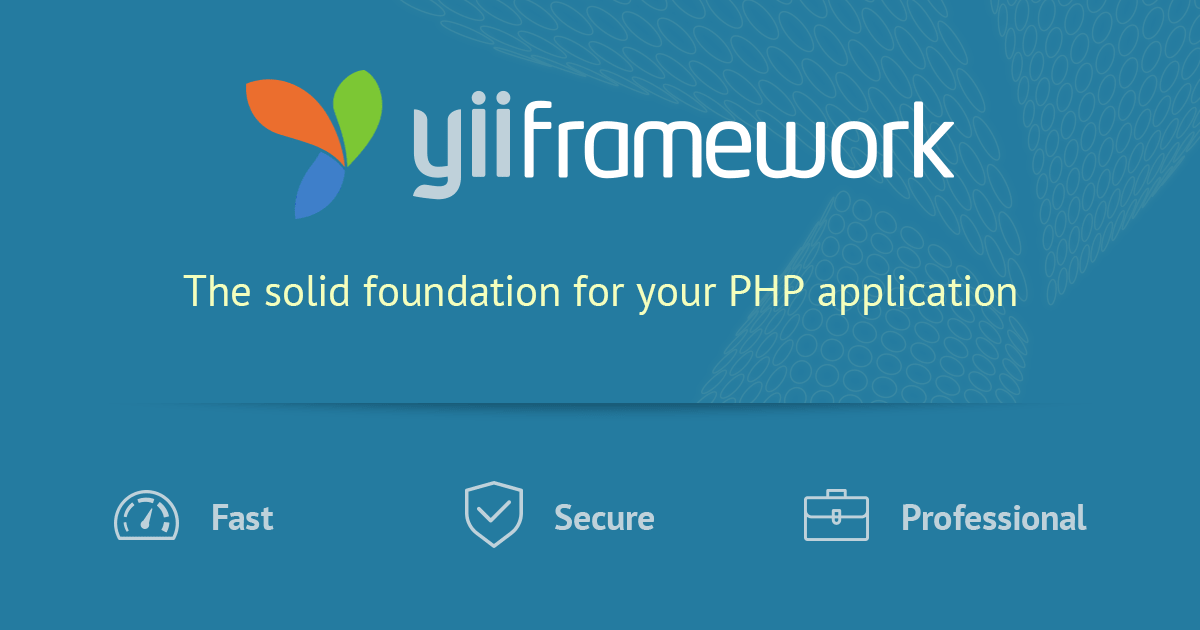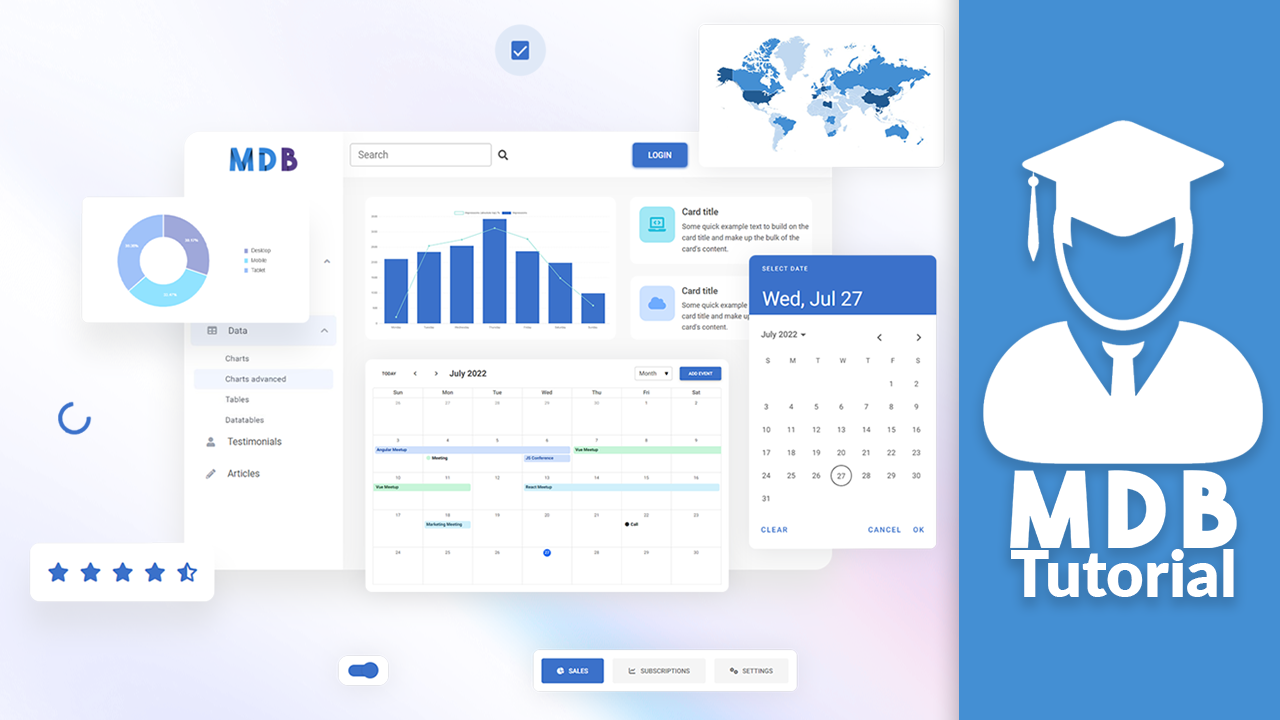Ludovic
Member
Hi there,
In order for my users to be able to install MailWizz on their mobile, I would need to inject a little piece of code into the header of their home page.
Could I have some help to be able to do this? Is it possible that it is not overwritten with each update?
Otherwise, has anyone experienced this extension https://codecanyon.net/item/weboox-convert-mailwizz-email-marketing-to-app-android/23073110 ? Is it working well?
Best regards,
Ludovic
In order for my users to be able to install MailWizz on their mobile, I would need to inject a little piece of code into the header of their home page.
Could I have some help to be able to do this? Is it possible that it is not overwritten with each update?
Otherwise, has anyone experienced this extension https://codecanyon.net/item/weboox-convert-mailwizz-email-marketing-to-app-android/23073110 ? Is it working well?
Best regards,
Ludovic