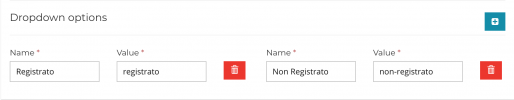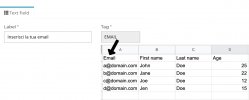Hi,
I am trying to import from a CSV to a list that have a Checkboxlist field. I am using the checkboxlist field value to segment my list. When trying to import, whatever I do:
Sub
Announcement, Newsletter
or
Sub
Announcement,Newsletter
It doesn't import the array. I get a single value with the comma. Not good. How to format my CSV so that it works. Is the format something like that : [..., ...], or maybe just ... ... (space inbetween).
In the end I would like to be able to:
[X] Announcement
[X] Newsletter
I am trying to import from a CSV to a list that have a Checkboxlist field. I am using the checkboxlist field value to segment my list. When trying to import, whatever I do:
Sub
Announcement, Newsletter
or
Sub
Announcement,Newsletter
It doesn't import the array. I get a single value with the comma. Not good. How to format my CSV so that it works. Is the format something like that : [..., ...], or maybe just ... ... (space inbetween).
In the end I would like to be able to:
[X] Announcement
[X] Newsletter
Last edited: