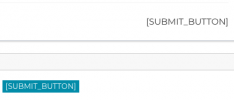I just bought the program and want to translate the nine list pages.
I know that twisted1919 said this:
Those pages don't need translation. Each customer can customize them as they wish, in their own language, for each list.
But why not have the option to translate those in the backend and have it done in one go, rather than do the translating under one customer who then has to copy that list to get the translated list pages in another list.
I have different sites I want to use this for, they will each come under a different customer, and I rather not do this translating under many customers again and again.
So can you please come up with a way to do this once centrally and just per customer choose the language for the list pages to be used.
Thanks!
I know that twisted1919 said this:
Those pages don't need translation. Each customer can customize them as they wish, in their own language, for each list.
But why not have the option to translate those in the backend and have it done in one go, rather than do the translating under one customer who then has to copy that list to get the translated list pages in another list.
I have different sites I want to use this for, they will each come under a different customer, and I rather not do this translating under many customers again and again.
So can you please come up with a way to do this once centrally and just per customer choose the language for the list pages to be used.
Thanks!