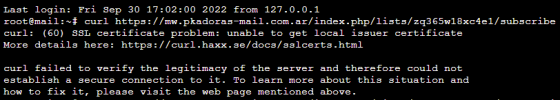Thank you that brings back the embed forms. Now I just have to figure out what broke my sending campaigns and autoresponders..... I had installed wordpress with some security apps so possibly that affected something as well as I had updated php, in any case I will try and figure it out.. Again thanks for the help.
EDIT: I changed the campaign after reading this below and my campaigns went. Will see if that was the solution....
Other reasons:
1) You try to run more campaigns than you actually allow from settings, so go to Backend -> Settings -> Cron and put 100 in the campaigns at once field, just as a test to see if it fixes your issue. If it does, lower this number to a lower one, say 20 so that you don’t waste your server resources for nothing.