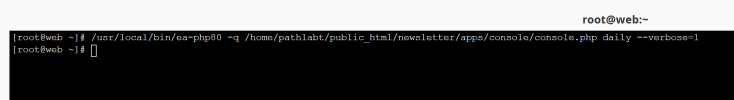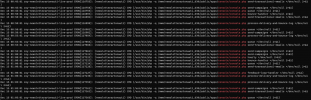You are using an out of date browser. It may not display this or other websites correctly.
You should upgrade or use an alternative browser.
You should upgrade or use an alternative browser.
Daily cron not running
- Thread starter Dilbert
- Start date
twisted1919
Administrator
Staff memberMost likely the cron job is still running to cleanup the data.
You cans ee this from command line when you run: ps aux | grep daily
I think you should either give it more time, or kill the process and let it start again on its own tonight.
I would wait a bit more tbh.
You cans ee this from command line when you run: ps aux | grep daily
I think you should either give it more time, or kill the process and let it start again on its own tonight.
I would wait a bit more tbh.
Dilbert
Member
Thank you, I will wait until early next week and see if I still get the email saying daily didn't run.Most likely the cron job is still running to cleanup the data.
You cans ee this from command line when you run: ps aux | grep daily
I think you should either give it more time, or kill the process and let it start again on its own tonight.
I would wait a bit more tbh.
Dilbert
Member
Thanks, I think I have the wrong number.Hello,
Running ps aux | grep daily and seeing that the daily is still running you will get the pid of the process (second column) and you can run kill -9 PID
Cosmin
[root@web ~]# ps aux | grep daily
root 32403 0.0 0.0 114868 956 pts/0 S+ 07:13 0:00 grep --color=auto daily
[root@web ~]# kill -9 32403
bash: kill: (32403) - No such process
[root@web ~]# kill -9 114868
bash: kill: (114868) - No such process
Dilbert
Member
twisted1919
Administrator
Staff member@Dilbert - if you run the daily cron job manually, from command line, with the --verbose=1 flag, as suggested at https://www.mailwizz.com/kb/debug-send-campaigns-command/ what do you get? Please not it might take a while until the command finishes and returns your terminal cursor.
twisted1919
Administrator
Staff memberenable debug as shown at https://www.mailwizz.com/kb/enable-debugging/ then run the command again, then disable debug.It took 2 - 3 seconds, returned nothing
This time you will see an error message when running.
Dilbert
Member
[root@web ~]# /usr/local/bin/ea-php80 -q /home/pathlabt/public_html/newsletter/apps/console/console.php daily --verbose=1
Fatal error: Allowed memory size of 33554432 bytes exhausted (tried to allocate 20480 bytes) in /home/pathlabt/public_html/newsletter/vendor/yiisoft/yii/framework/db/CDbCommand.php on line 518
Fatal error: Allowed memory size of 33554432 bytes exhausted (tried to allocate 32768 bytes) in /home/pathlabt/public_html/newsletter/vendor/yiisoft/yii/framework/logging/CLogFilter.php on line 1
[root@web ~]#
Fatal error: Allowed memory size of 33554432 bytes exhausted (tried to allocate 20480 bytes) in /home/pathlabt/public_html/newsletter/vendor/yiisoft/yii/framework/db/CDbCommand.php on line 518
Fatal error: Allowed memory size of 33554432 bytes exhausted (tried to allocate 32768 bytes) in /home/pathlabt/public_html/newsletter/vendor/yiisoft/yii/framework/logging/CLogFilter.php on line 1
[root@web ~]#
twisted1919
Administrator
Staff member33554432 is just 34MB, which is really bad for cli commands. you should modify your php configuration to allow either at least 256M or unlimited usage in CLI.
under
Member
Sorry for this question.
What is the function of the daily cleaner?
Does this cron work once a day even if there are no active campaigns?
Yes, I have this notification:
The "daily" command did not run in the last 2 days. Please check your cron jobs and make sure they are properly set!
And I do not understand why in the cron history some days are skipped (please check the attachments).
Any ideas?
Really thanks.
What is the function of the daily cleaner?
Does this cron work once a day even if there are no active campaigns?
Yes, I have this notification:
The "daily" command did not run in the last 2 days. Please check your cron jobs and make sure they are properly set!
And I do not understand why in the cron history some days are skipped (please check the attachments).
Any ideas?
Really thanks.
Attachments
Yes, it should run everyday in any case. It is responsible for a lot of important tasks, like cleaning the tables, updates, backup, etc. If it did run lately is maybe because it encounter some error and it didn't finish. We suggest you to run it manually with --verbose=1 to see exactly what is happening.What is the function of the daily cleaner?
Does this cron work once a day even if there are no active campaigns?
Cosmin
if you run the daily cron job manually, from command line, with the --verbose=1 flag, as suggested at https://www.mailwizz.com/kb/debug-send-campaigns-command/ what do you get?Any ideas?
under
Member
Hi.
The cron jobs are running as needed on the site (<----- check the attachment).
I run daily cleaner CRON with CLI and --verbose=1 (removing >/dev/null 2>&1) (<----- check the attachment).
/usr/bin/php -q /www/newsletterartonauti_630/public/apps/console/console.php daily --verbose=1
I do not understand why some days this cron skip. Please check day 12-13-14 in the history.
Anyway what is the solution to disable email notification to admin?
"The "daily" command did not run in the last 2 days. Please check your cron jobs and make sure they are properly set!"
The server support say me:
Hi , thank you so much for your patience!
I was thinking, maybe the cron data on your own GUI/app is different from the crontab events from server side? I would like to make sure that the crontab logs will be "Saved/stored" in your GUI/app.
I had to manually enable crontab logging to see the cronjobs that were running, but sadly that just logs the cronjobs from the moment that logging was enabled, so I don't have a way to show you the events before that.
I'm sending you this screenshot to show a part of the log where we can see the crontab events running perfectly.
Once you see this message, could you please reply here and let us know if we can manually run the cron again to see if that is logged in your GUI/app? If you authorize, we can also reduce the crontab interval to see if it's logging properly.
Basically, if executing the "daily" cron PHP command line manually works (and that will be logged properly in your GUI/App), then the same PHP command should also work that will be executed/ran by the cronjob.
Please check How to Write a Server Cron:
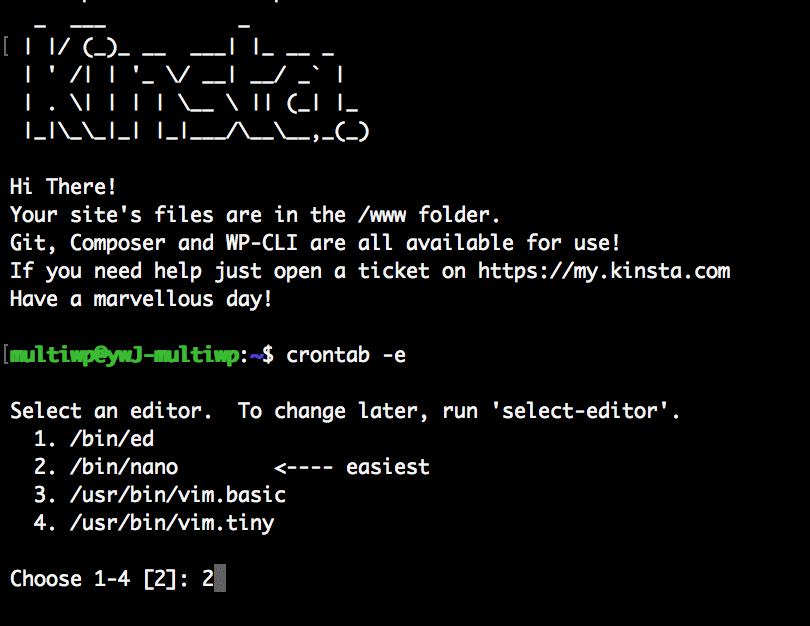
 kinsta.com
kinsta.com
Any ideas...?
The cron jobs are running as needed on the site (<----- check the attachment).
I run daily cleaner CRON with CLI and --verbose=1 (removing >/dev/null 2>&1) (<----- check the attachment).
/usr/bin/php -q /www/newsletterartonauti_630/public/apps/console/console.php daily --verbose=1
I do not understand why some days this cron skip. Please check day 12-13-14 in the history.
Anyway what is the solution to disable email notification to admin?
"The "daily" command did not run in the last 2 days. Please check your cron jobs and make sure they are properly set!"
The server support say me:
Hi , thank you so much for your patience!
I was thinking, maybe the cron data on your own GUI/app is different from the crontab events from server side? I would like to make sure that the crontab logs will be "Saved/stored" in your GUI/app.
I had to manually enable crontab logging to see the cronjobs that were running, but sadly that just logs the cronjobs from the moment that logging was enabled, so I don't have a way to show you the events before that.
I'm sending you this screenshot to show a part of the log where we can see the crontab events running perfectly.
Once you see this message, could you please reply here and let us know if we can manually run the cron again to see if that is logged in your GUI/app? If you authorize, we can also reduce the crontab interval to see if it's logging properly.
Basically, if executing the "daily" cron PHP command line manually works (and that will be logged properly in your GUI/App), then the same PHP command should also work that will be executed/ran by the cronjob.
Please check How to Write a Server Cron:
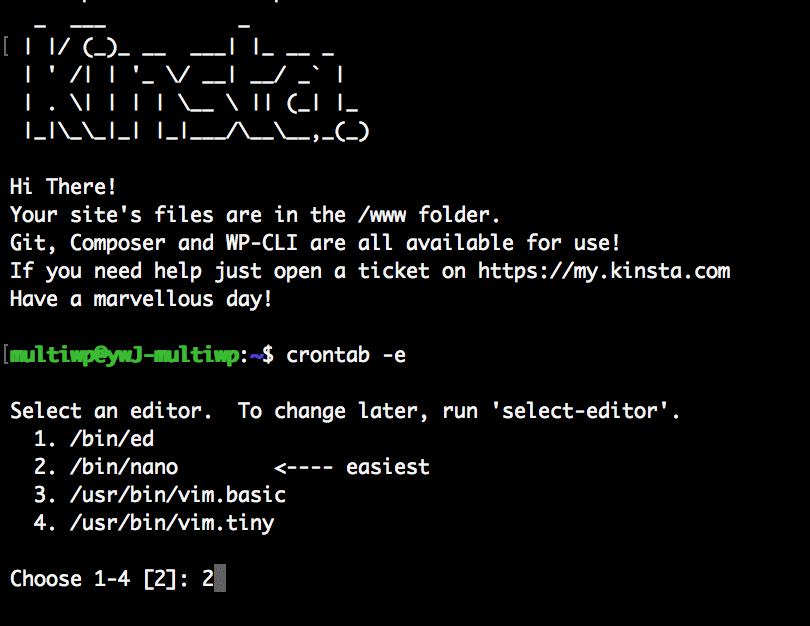
Site Management - Cron Jobs - Kinsta® Docs
Every site at Kinsta runs in a private container with its own crontab. We allow users to add server cron jobs. Check out how to create and manage them.
Any ideas...?