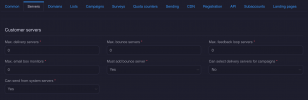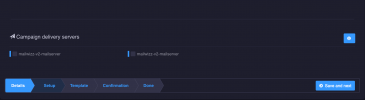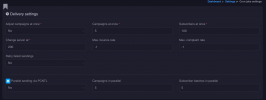Dear Community,
I was unable to find an option to allow delivery server selection for customers at the time of sending a campaign. I was also unable to find how to assign customers to delivery servers so that perhaps all assigned servers are used and the delivery is managed via quotas and sending limits in delivery server settings.
Ideally, I would like for customer profile to be able to select delivery servers at the time of scheduling campaigns. However, if we assign customers to servers from admin login and have the system decide how to rotate them for each customer, we can do that as well.
Thank you and any input is greatly appreciated!
Regards,
Aleksey
I was unable to find an option to allow delivery server selection for customers at the time of sending a campaign. I was also unable to find how to assign customers to delivery servers so that perhaps all assigned servers are used and the delivery is managed via quotas and sending limits in delivery server settings.
Ideally, I would like for customer profile to be able to select delivery servers at the time of scheduling campaigns. However, if we assign customers to servers from admin login and have the system decide how to rotate them for each customer, we can do that as well.
Thank you and any input is greatly appreciated!
Regards,
Aleksey