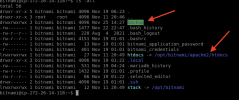Moved my server to an amazon lightsail. Tried setting up the backup but getting the following error:
Php info
Database Info
Code:
[2023-11-19 06:50:10] - Starting the backup process...
[2023-11-19 06:50:10] - Checking to see if the storage directory exists...
[2023-11-19 06:50:10] - The storage directory exists.
[2023-11-19 06:50:10] - The directory for this backup is: /home/bitnami/backup/1700376610
[2023-11-19 06:50:10] - Checking to see if the directory for this backup exists...
[2023-11-19 06:50:10] - The backup directory does not exists, trying to create it...
[2023-11-19 06:50:10] - The backup directory has been created.
[2023-11-19 06:50:10] - Starting the database backup process...
[2023-11-19 06:50:10] - Unable to backup the database!Php info
Code:
PHP 8.2.12 (cli) (built: Nov 11 2023 18:25:36) (NTS)
Copyright (c) The PHP Group
Zend Engine v4.2.12, Copyright (c) Zend Technologies
with Zend OPcache v8.2.12, Copyright (c), by Zend TechnologiesDatabase Info
Code:
/opt/bitnami/mariadb/bin/mysql from 11.1.2-MariaDB, client 15.2 for Linux (x86_64) using re
adline 5.1