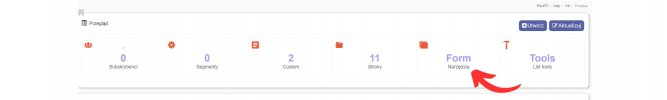PeterSGT
New Member
Hello
I want to add in Mailwizz, an additional code to the default form.
In such a way that the newly created list, after going to this form, will have this code attached automatically, for example, above the original code.
How do I make this functionality so that it does not disappear after an update?
As in the example below the code was added between the <style> tags.
<style>
.list-subscribe-form {
border: 1px solid #000;
border-radius: 15px;
margin: 10px;
padding: 10px;
}
.form-control {
border-radius: 10px;
}
.btn-primary {
border: 2px solid navy;
background-color: white;
color: navy;
}
</style>
<form class="list-subscribe-form" action="https://yourdomain.coml/lists/1234567891234/subscribe" method="post">
<div class="box box-primary borderless">
<div class="box-header">
<h3 class="box-title">
l7
</h3>
</div>
<div class="box-body">
<div class="callout callout-info">
<strong><span style="font-size:18px;">Sign UP</span></strong>
</div>
<div class="form-group field-text wrap-fname" style="display: block">
<label for="FNAME" class="required">First name <span class="required">*</span></label> <input class="form-control field-fname field-type-text" placeholder="First name" type="text" value="" name="FNAME" id="FNAME" />
</div>
<div class="form-group field-text wrap-email" style="display: block">
<label for="EMAIL" class="required">Email <span class="required">*</span></label> <input class="form-control field-email field-type-text" placeholder="Email" type="text" value="" name="EMAIL" id="EMAIL" />
</div>
<div style="position: absolute; left: -5000px;" aria-hidden="true">
<input type="text" name="2d4acbc8752ad9c7812e91899cfa7969c5510aae" tabindex="-1" autocomplete="2d4acbc8752ad9c7812e91899cfa7969c5510aae" value="" />
</div>
</div>
<div class="box-footer">
<div class="pull-right">
<input type="submit" class="btn btn-primary btn-flat" name="yt0" value="Sign UP" />
</div>
<div class="clearfix">
</div>
</div>
</div>
</form>
I want to add in Mailwizz, an additional code to the default form.
In such a way that the newly created list, after going to this form, will have this code attached automatically, for example, above the original code.
How do I make this functionality so that it does not disappear after an update?
As in the example below the code was added between the <style> tags.
<style>
.list-subscribe-form {
border: 1px solid #000;
border-radius: 15px;
margin: 10px;
padding: 10px;
}
.form-control {
border-radius: 10px;
}
.btn-primary {
border: 2px solid navy;
background-color: white;
color: navy;
}
</style>
<form class="list-subscribe-form" action="https://yourdomain.coml/lists/1234567891234/subscribe" method="post">
<div class="box box-primary borderless">
<div class="box-header">
<h3 class="box-title">
l7
</h3>
</div>
<div class="box-body">
<div class="callout callout-info">
<strong><span style="font-size:18px;">Sign UP</span></strong>
</div>
<div class="form-group field-text wrap-fname" style="display: block">
<label for="FNAME" class="required">First name <span class="required">*</span></label> <input class="form-control field-fname field-type-text" placeholder="First name" type="text" value="" name="FNAME" id="FNAME" />
</div>
<div class="form-group field-text wrap-email" style="display: block">
<label for="EMAIL" class="required">Email <span class="required">*</span></label> <input class="form-control field-email field-type-text" placeholder="Email" type="text" value="" name="EMAIL" id="EMAIL" />
</div>
<div style="position: absolute; left: -5000px;" aria-hidden="true">
<input type="text" name="2d4acbc8752ad9c7812e91899cfa7969c5510aae" tabindex="-1" autocomplete="2d4acbc8752ad9c7812e91899cfa7969c5510aae" value="" />
</div>
</div>
<div class="box-footer">
<div class="pull-right">
<input type="submit" class="btn btn-primary btn-flat" name="yt0" value="Sign UP" />
</div>
<div class="clearfix">
</div>
</div>
</div>
</form>