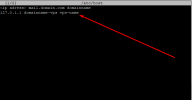Hello,
I've a problem with setting up a bounce server on a new installation
When i try to create a bounce server i get the message
Connection failed to mail.domain.com,143: Connection timed out<br />Can't connect to mail.domain.com,143: Network is unreachable.
There is no firewall installed on this VPS, i used the same host Contabo before to install mailwizz on exact the same VPS configuration and never had this problem.
No i did
It seems that the port 143 is not blocked at least not on this server
Is there something else i can do to get the bounce server working?
I've a problem with setting up a bounce server on a new installation
When i try to create a bounce server i get the message
Connection failed to mail.domain.com,143: Connection timed out<br />Can't connect to mail.domain.com,143: Network is unreachable.
There is no firewall installed on this VPS, i used the same host Contabo before to install mailwizz on exact the same VPS configuration and never had this problem.
No i did
andnetstat -an | grep :143
tcp 0 0 0.0.0.0:143 0.0.0.0:* LISTEN
tcp6 0 0 :::143 :::* LISTEN
telnet localhost 143
Trying 127.0.0.1...
Connected to localhost.
Escape character is '^]'.
* OK [CAPABILITY IMAP4rev1 SASL-IR LOGIN-REFERRALS ID ENABLE IDLE LITERAL+ STARTTLS AUTH=PLAIN] Dovecot (Ubuntu) ready.
It seems that the port 143 is not blocked at least not on this server
Is there something else i can do to get the bounce server working?