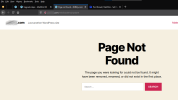Hello,
I am giving a Mailwizz another try. I installed it a year or 2 ago on one of my servers and then I was able to set it up without much difficulties.
However few days ago when I installed it on new server and set it up the same way, I encountered a problem.
First problem was that I couldn't subscribe to my form which I integrated on a page built with Instabuilder plugin for Wordpress. I tried to subscribe yet my email doesn't show in my list. Again, everything was set up like it was when I was working on Mailwizz again.
Second problem is with update. I follow the steps on https://kb.mailwizz.com/articles/upgrade-steps/ but when I go to http://www.yourdomain.com/backend/index.php/update I get: "Page Not Found" message ( As shown in attached file ). I have to note that in "Update" folder there is no backend/index.php/update page or folder for it to work.
Am I doing something wrong ?
Any help is highly appreciated.
I am giving a Mailwizz another try. I installed it a year or 2 ago on one of my servers and then I was able to set it up without much difficulties.
However few days ago when I installed it on new server and set it up the same way, I encountered a problem.
First problem was that I couldn't subscribe to my form which I integrated on a page built with Instabuilder plugin for Wordpress. I tried to subscribe yet my email doesn't show in my list. Again, everything was set up like it was when I was working on Mailwizz again.
Second problem is with update. I follow the steps on https://kb.mailwizz.com/articles/upgrade-steps/ but when I go to http://www.yourdomain.com/backend/index.php/update I get: "Page Not Found" message ( As shown in attached file ). I have to note that in "Update" folder there is no backend/index.php/update page or folder for it to work.
Am I doing something wrong ?
Any help is highly appreciated.