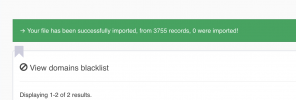First, let me correct my above post:
https://forum.mailwizz.com/posts/36278
It should be
"See my post above.
Basically, your filter is to big and catches to much.
If you want to block emails to the domain "@hotmail.com"
this will NOT work properly: /^(.*)@tmail\.com$/i
see example above, where /(.*)tmail\.com/i catches also
abc.def.ahotmail.comsdf.asdf@sadfsafas.com
since it will catch also those that have "hotmail.com" string before the "@".
This /^(.*)@tmail\.com$/i however catches only the domain "@tmail.com".
So, to block emails to the domain "@hotmail.com", you can use this:
/(.*)@hotmail\.com$/i
"
Now, let me answer your last post.
That was exactly what I was saying.
There may be indeed some misunderstanding.
And to clarify, I try to answer step by step, line by line.
Someone posted here a list with domains supposed to be blocked.
Part of that list was /^(.*)tmail\.com$/i
Yes, that part is correct

I was trying to tell you to not use that list as is, because you will block other good TLDs including hotmail.com.
Yes, and/but even more than that. And that is why I was trying telling you, that what you wrote had some more implications than you may have wanted. And to make sure the non-regex-fluent user (though they can experiment/test in the regexer site) has the right examples, I attempted to clarify with clear examples what works, and what not.
I know how to block @hotmail.com
Hopefully we all do

I don't think you misunderstood my post
See above, it seemed that some parts could be misunderstoond by some, and then wrong blacklist rules used.
http://prntscr.com/l8p8hh
This is a test from
https://regex101.com/
Can you explain please? Want to learn.
Thnx
In
https://prnt.sc/l8p8hh

you use /(.*)otmail\.com$/i
which is different in logic than /(.*)tmail\.com/i
since the "$" at the end forces the string to be found at the end.
And since you wrote that in reply to me pointing out that /(.*)tmail\.com/i would not work properly, it seemed you missed my point, that /(.*)tmail\.com/i will find "hotmail.com" before and after the "@", and more, even as a string alone.
But further, /(.*)otmail\.com$/i will also block wrongly all strings ending "otmail.com", not only the domains ending with "otmail.com".
[Not sure if I should assume you made two typos "@hotmail.com" (to make your l8p8hh example correct) versus "otmail.com" (two typos?).]
Please let me know what am I missing. The above was written to clarify, to find errors in thinking, only. Thank you.