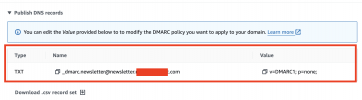I setup a new delivery server using Amazon SES using the link below:

I noticed that with this particular SES setup (i have an older amazon delivery server as well) I get a message saying via amazonses.com at the end of the from email when i open it at gmail.com. I dont get that when i use my other delivery server.
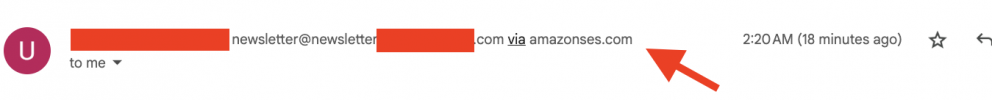
Could it be because this time around I setup a dmarc this time using the instructions below from amazon? If so. Is this setup better than my old one which I didnt have the amazon DMARC setup? Will it help me inbox better?
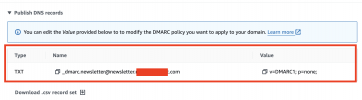

Configure Amazon SES: Web API Delivery Server Setup
This article will drive you through the steps on creating and validating an Amazon SES delivery server.
www.mailwizz.com
I noticed that with this particular SES setup (i have an older amazon delivery server as well) I get a message saying via amazonses.com at the end of the from email when i open it at gmail.com. I dont get that when i use my other delivery server.
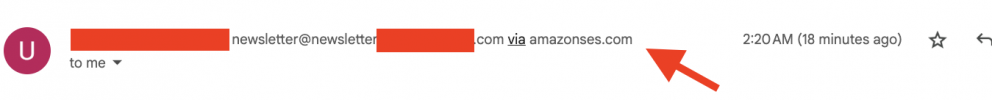
Could it be because this time around I setup a dmarc this time using the instructions below from amazon? If so. Is this setup better than my old one which I didnt have the amazon DMARC setup? Will it help me inbox better?