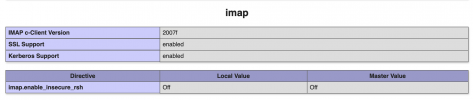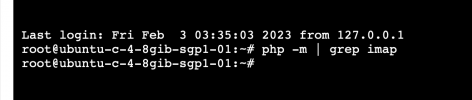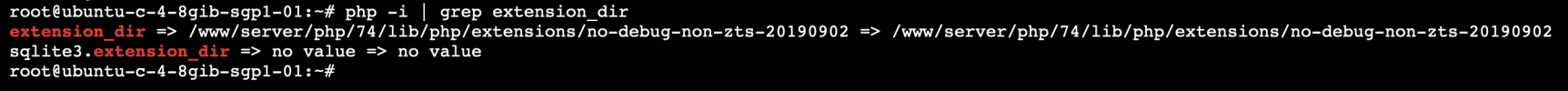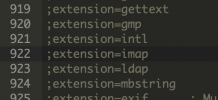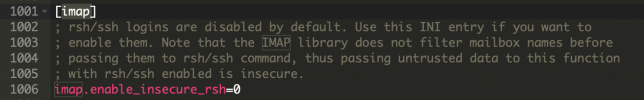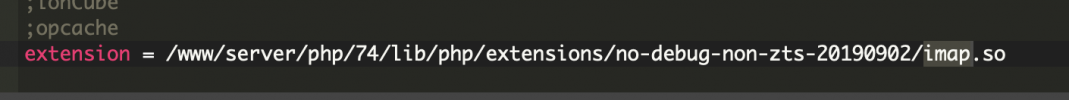i am using: ubuntu os with aaPanel, php version is 7.4 (installed extra extention imap - as attached photo)
In addition, I also installed imap using the console with the command: apt-get install php-imap
I still can't fix my problem despite restarting the webserver.
In addition, I also installed imap using the console with the command: apt-get install php-imap
I still can't fix my problem despite restarting the webserver.