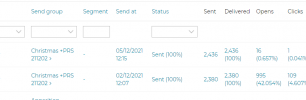ridgerunner777
Member
Hey There @twisted1919 ... I am not sure what is going on here, but we did as you said, on a ton of attempts for Send Groups.
1. We made an email campaign, and all we did was change the segment IN the SAME List... and then all things the same on all automation, tags, etc we hit send on one, and it ONLY SENT just THAT campaign to that list segment only!!! So only the clickers got the email.. and I waited an hour and then finally just elimimated the clickers from the openers with increment rule, and hit send on openers only... but your system failed 100% as you gave instructions for how to send with send groups....
2. WE thought, Oh MY Gosh!! Maybe MailWizz is only going to do this silly send group thing where with different lists only!! ? Where you have to kill yourself DOING and Re Doing all your automation up each time you send to a different list, but nope!! did this too, and same result, hit send on one, and it only sent to that list, NOT ANY of the others!!
3. A send group is just a name, nothing more, and you cannot send to it and when you send a campaign that has that send group then the campaigns in it goes up by 1.. but that is non sense, we only had 2 in one of them, only sent to one list segment and that's it.. None of this makes sense!!
How can we actually launch ALL the segments in single list, so segments internally SAME LIST... at once! ? Even if not using multiple lists, I mean COME ON!!!
You have made this nearly impossible!!! Why not have segment groups in combined with any or all, or with each with and / or... vs one singular operator!! and then NO Exclusion lists or segments.!! ? really? But then oh my goodness.... the nail in the coffin on this front, is you ONLY allow us to send to one list, ok, fine, not a biggie, but ONLY ONE Segment IN the same list at a time!! ? Why!! ?
Please add back in on the details page, to allow more than 1 segment with + sign, but ONLY within the same list..., not another list, but segments in in the same list, so they dedupe, and send all at once. The reasons for this are the essential basic elementary of emailing 101.. Please get this in place..
Or if you had the ability to exclude even, or segment groups in the segment, more than one operator , or send groups that work, I mean My good man!!
ANY, ANY,... yes ANY of those 4 options even would MAKE the platform usable without moving all to another list and doing a bunch of work to purge inactives each time and do such an immense amount of work for a basic need that ALL Emailer senders have.
Happy to show you and discuss live, send a quick 5 min video link, other screen shots or even pay to get this developed, because it is honestly so essential, and mission critical I would love to help contribute to making MailWizz have the features it truly needs to be complete, ..... and hey it PACKS sooo MANY!! Other features and tools under one roof that any other esp I have used in over 19 years does not have at one spot, yet somehow it was a debacle in 1.x and now in 2.x... major super simplistic NECESSITIES are not present.
Open to suggestions. I have found a way to send to our users and be safe, but it is a ridiculous unnecessary process.. really.
1. We made an email campaign, and all we did was change the segment IN the SAME List... and then all things the same on all automation, tags, etc we hit send on one, and it ONLY SENT just THAT campaign to that list segment only!!! So only the clickers got the email.. and I waited an hour and then finally just elimimated the clickers from the openers with increment rule, and hit send on openers only... but your system failed 100% as you gave instructions for how to send with send groups....
2. WE thought, Oh MY Gosh!! Maybe MailWizz is only going to do this silly send group thing where with different lists only!! ? Where you have to kill yourself DOING and Re Doing all your automation up each time you send to a different list, but nope!! did this too, and same result, hit send on one, and it only sent to that list, NOT ANY of the others!!
3. A send group is just a name, nothing more, and you cannot send to it and when you send a campaign that has that send group then the campaigns in it goes up by 1.. but that is non sense, we only had 2 in one of them, only sent to one list segment and that's it.. None of this makes sense!!
How can we actually launch ALL the segments in single list, so segments internally SAME LIST... at once! ? Even if not using multiple lists, I mean COME ON!!!
You have made this nearly impossible!!! Why not have segment groups in combined with any or all, or with each with and / or... vs one singular operator!! and then NO Exclusion lists or segments.!! ? really? But then oh my goodness.... the nail in the coffin on this front, is you ONLY allow us to send to one list, ok, fine, not a biggie, but ONLY ONE Segment IN the same list at a time!! ? Why!! ?
Please add back in on the details page, to allow more than 1 segment with + sign, but ONLY within the same list..., not another list, but segments in in the same list, so they dedupe, and send all at once. The reasons for this are the essential basic elementary of emailing 101.. Please get this in place..
Or if you had the ability to exclude even, or segment groups in the segment, more than one operator , or send groups that work, I mean My good man!!
ANY, ANY,... yes ANY of those 4 options even would MAKE the platform usable without moving all to another list and doing a bunch of work to purge inactives each time and do such an immense amount of work for a basic need that ALL Emailer senders have.
Happy to show you and discuss live, send a quick 5 min video link, other screen shots or even pay to get this developed, because it is honestly so essential, and mission critical I would love to help contribute to making MailWizz have the features it truly needs to be complete, ..... and hey it PACKS sooo MANY!! Other features and tools under one roof that any other esp I have used in over 19 years does not have at one spot, yet somehow it was a debacle in 1.x and now in 2.x... major super simplistic NECESSITIES are not present.
Open to suggestions. I have found a way to send to our users and be safe, but it is a ridiculous unnecessary process.. really.