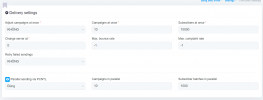DooQuangDee
New Member
Hello everyone, I just discovered a pretty serious error.
When I created a customer file of about 2 thousand customers, my campaign ran very well. However, when I create a customer file of about 10,000 customers, the campaign reports an error sending 2 customers at the same time even though I have adjusted the speed to 180,000,000 (180 seconds/email).
When I increased the file to 20,000 customers, the system sent 3 emails at the same time without a break between emails.
Currently I have to split my client file into many small files for better sending. Can you show me how to fix this error?
When I created a customer file of about 2 thousand customers, my campaign ran very well. However, when I create a customer file of about 10,000 customers, the campaign reports an error sending 2 customers at the same time even though I have adjusted the speed to 180,000,000 (180 seconds/email).
When I increased the file to 20,000 customers, the system sent 3 emails at the same time without a break between emails.
Currently I have to split my client file into many small files for better sending. Can you show me how to fix this error?