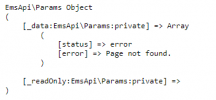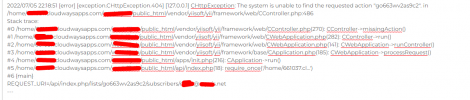MauriceW
Member
I use Everwebinar to host a webinar with a sales pitch at the end. To get people from Everwebinar into MailWizz I use ActiveCampaign,
ActiveCampaign works as a bridge between EverWebinar and MailWizz. I do it this way, because there is no direct integration between EverWebinar and MaiWizz. (I wish there was)
Now Everwebinar sends different status updates to ActiveCampaign. For example:
- Registered
- Attended
- Leave
- Replay
Based on the status, ActiveCampaign sends a webhook to an external PHP script that uses the MailWizz API to subscribe the contact to the corresponding list.
Now the problem:
The thing is that EverWebinar has a pretty big delay between when something happens and when they send the update to ActiveCampaign.
When they leave the webinar before the sales pitch, Evewebinar updates the contact in ActiveCampaign an dtags them 'LEAVE'.
Then ActiveCampaign sends a webhook to MailWizz and the contact is added to the MailWIzz list 'Leave'.
However, when someone buys at the end of the webinar, they are subscribed to the MailWizz list 'Purchased'.
This is a direct WooCommerce -> MailWizz integration.
Then, becasue of the lag, after a few hours, EverWebinar sends the contact to ActiveCampaign, and then subscribes the contact to the list 'Attended' (for example).
This is too late.
The contact is already in the list 'Purchased' and should NOT be subscribed to the list 'Webinar Attended'.
So the question is:
How can I prevent a contact being subscribed to certain lists when they are already subscribed to the list 'Purchased'?
Thanks,
Maurice
ActiveCampaign works as a bridge between EverWebinar and MailWizz. I do it this way, because there is no direct integration between EverWebinar and MaiWizz. (I wish there was)
Now Everwebinar sends different status updates to ActiveCampaign. For example:
- Registered
- Attended
- Leave
- Replay
Based on the status, ActiveCampaign sends a webhook to an external PHP script that uses the MailWizz API to subscribe the contact to the corresponding list.
Now the problem:
The thing is that EverWebinar has a pretty big delay between when something happens and when they send the update to ActiveCampaign.
When they leave the webinar before the sales pitch, Evewebinar updates the contact in ActiveCampaign an dtags them 'LEAVE'.
Then ActiveCampaign sends a webhook to MailWizz and the contact is added to the MailWIzz list 'Leave'.
However, when someone buys at the end of the webinar, they are subscribed to the MailWizz list 'Purchased'.
This is a direct WooCommerce -> MailWizz integration.
Then, becasue of the lag, after a few hours, EverWebinar sends the contact to ActiveCampaign, and then subscribes the contact to the list 'Attended' (for example).
This is too late.
The contact is already in the list 'Purchased' and should NOT be subscribed to the list 'Webinar Attended'.
So the question is:
How can I prevent a contact being subscribed to certain lists when they are already subscribed to the list 'Purchased'?
Thanks,
Maurice