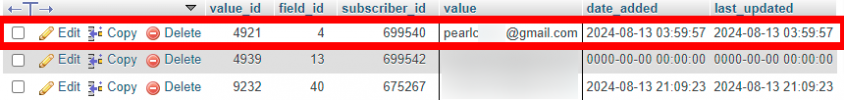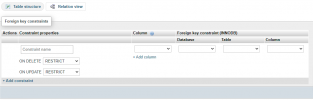Hello Mailwizz Community,
I'm currently managing a subscriber list in Mailwizz and have encountered an issue that I could use some assistance with.
I would greatly appreciate any guidance or recommendations from the community on how to approach this issue.
Thank you for your support!
I'm currently managing a subscriber list in Mailwizz and have encountered an issue that I could use some assistance with.
Problem Description:
I have subscribers who were previously deleted from my Mailwizz list by me using the bulk delete option. These subscribers may decide to re-subscribe to the list on their own in the future. However, I'm noticing that when these subscribers attempt to re-join the list, they aren't being treated as new entries. This seems to be due to their information still existing in the mw_list_field_value table, which likely prevents them from being fully re-added to the list and included in the follow-up sequences.Objective:
I need to delete the entries in the mw_list_field_value table associated with subscribers who have been deleted from the list. This will ensure that when they re-subscribe, Mailwizz will recognize them as new subscribers, allowing them to be properly included in the follow-up sequences.Questions:
- Is there a recommended way to identify and safely delete the relevant entries from the mw_list_field_value table for these deleted subscribers?
- Are there any potential risks or side effects I should be aware of when performing this deletion?
- Is there an automated process or a best practice for ensuring that deleted subscribers can re-subscribe and be treated as new entries in the future?
I would greatly appreciate any guidance or recommendations from the community on how to approach this issue.
Thank you for your support!