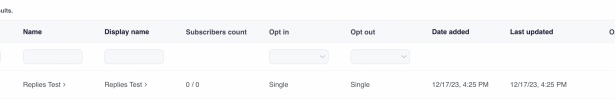You are using an out of date browser. It may not display this or other websites correctly.
You should upgrade or use an alternative browser.
You should upgrade or use an alternative browser.
Followup email, possible?
- Thread starter Outmaster
- Start date
twisted1919
Administrator
Staff memberI believe you can do this with Autoresponder campaigns.
twisted1919
Administrator
Staff memberI don't think you need a guide, just create an autoresponder and see available options. Also now segments are much smarter than they were 2 years ago, so you can use AR with segments that target subscribers actions.
mm..
Let me explain and tell me if you think it's possible:
I want to send a campagin, and if someone open my email, but "didn't reply" me, I want to send him a follow up after X days. How can I do that?

I also have this plugin:

 codecanyon.net
codecanyon.net
Not sure how to use it.
Let me explain and tell me if you think it's possible:
I want to send a campagin, and if someone open my email, but "didn't reply" me, I want to send him a follow up after X days. How can I do that?

I also have this plugin:
Reply Tracker for MailWizz EMA
Dedicated Reply Tracker for MailWizz EMA Just include [REPLY_TRACKING_PIXEL] in your campaign template and wawu !!! Build Great Active Contacts !, Know who respond to your campaign, when they respo...
Not sure how to use it.
twisted1919
Administrator
Staff memberThere's a feature in MailWizz called email box monitors, which allows you to setup an email box where people will reply after you send them a campaign, and then, based on their reply, take an action.
It looks like this:

So you can have your original list, and in that list set an autoresponder to send X days after the campaign Y has been sent.
Then, setup an email box monitor and whomever answers it, move it to a "replied" list. For this "replied" list, have an autoresponder to trigger X days after somebody has been added to the list. Make sure you include all subscribers in this autoresponder.
This way when somebody answers your initial campaign, it is moved into a list that has an AutoResponder set and they start receiving the autoresponder campaign.
This is the theory, should work...
It looks like this:

So you can have your original list, and in that list set an autoresponder to send X days after the campaign Y has been sent.
Then, setup an email box monitor and whomever answers it, move it to a "replied" list. For this "replied" list, have an autoresponder to trigger X days after somebody has been added to the list. Make sure you include all subscribers in this autoresponder.
This way when somebody answers your initial campaign, it is moved into a list that has an AutoResponder set and they start receiving the autoresponder campaign.
This is the theory, should work...
Wikiprospects
New Member
Can we send a follow-up email as a thread?
twisted1919
Administrator
Staff memberIf you keep the same subject and sender, I believe you can.Can we send a follow-up email as a thread?
achoalexandro
New Member
Hey guys,
So, I tried creating an email box monitor but I do not see "copy to list". Below is what I see. Based on this how can I send follow ups to people who have not replied? @twisted1919

So, I tried creating an email box monitor but I do not see "copy to list". Below is what I see. Based on this how can I send follow ups to people who have not replied? @twisted1919

These options like copy/move to list are only available in the customer area, so you need to enable email box monitor for customers (Backend > Settings > Customers > Servers > Max. email box monitor: -1 ) and then you will be able to select those options.So, I tried creating an email box monitor but I do not see "copy to list". Below is what I see. Based on this how can I send follow ups to people who have not replied?
achoalexandro
New Member
Thank you!
achoalexandro
New Member
So, I have an email box monitor sent to -1 however, I still do not see an option for "copy to list". I created a seperate mailbox to track replies and I added a relevant cron job (
/usr/bin/php -q /home/getgenesis-ai/domains/ems.getgenesis-ai.co/public_html/apps/console/console.php email-box-monitor-handler >/dev/null 2>&1)
/usr/bin/php -q /home/getgenesis-ai/domains/ems.getgenesis-ai.co/public_html/apps/console/console.php email-box-monitor-handler >/dev/null 2>&1)
This option will be available in Customer area not in backend. Go to you customer account and try to create a email box monitor and check in that dropdown for "copy to list" option.So, I have an email box monitor sent to -1 however, I still do not see an option for "copy to list"
achoalexandro
New Member
Thanks a lot!
achoalexandro
New Member
So, I did everything per suggestions here; however, reply tracking is still not working. Reply inbox says 0/0 even though I did respond to few emails that I sent to myself. Reply-to address i have to use is the new replies-only email that I created. Can I leave the reply-to address unchanged (so that it is the one that is use to send emails?)
Attachments
Last edited:
achoalexandro
New Member
This is what I did:
- allowed -1: (Backend > Settings > Customers > Servers > Max. email box monitor: -1 )
- CreateD a new email just for reply tracking
- Added cron job: "*/10 * * * * /usr/bin/php -q /home/....."
- created replied list
- created an email box monitor with a condition of copy to list
- For a replied list of members I have an autoresponder to send emails X days after a person is added to that list.
achoalexandro
New Member
NVM. Emails appeared in the inbox around 20 min after replying.