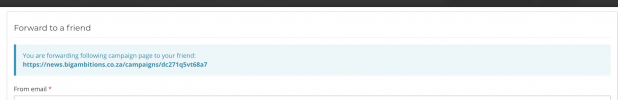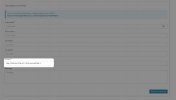You are using an out of date browser. It may not display this or other websites correctly.
You should upgrade or use an alternative browser.
You should upgrade or use an alternative browser.
Customising the Forward to a friend page
- Thread starter Divemasterza
- Start date
-
- Tags
- custom changes
twisted1919
Administrator
Staff memberDivemasterza
Member
twisted1919
Administrator
Staff memberI have corrected this, thank you.There is a tiny typo there - lowercase 'i' instead of uppercase
You mean different customers, in same MailWizz application, right?Also for some customers, the default is not really suitable. i.e. for a webshop, it could say "Check out the latest September specials"
I am thinking we can add this text to be edited for each customer if that's the case, it's just I don't know exactly where to put it to be edited, in the list settings, campaign settings?
Divemasterza
Member
Correct, same instance != customers
Not a mission-critical feature, but nice to have.
Not a mission-critical feature, but nice to have.
- In the list settings as default
- In campaign settings as a transient override of the above?
twisted1919
Administrator
Staff member@Divemasterza - I decided the best place for it is in the campaign options step:

It will be available in the next 2.x release

It will be available in the next 2.x release