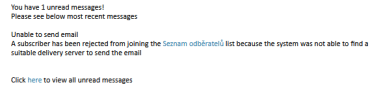ng mailwizz
Member
Hello,
I have a question about translations.
I can't find a translation for a transactional email for example with the subject: You have 1 unread messages! I've added an attachment, a specific email that we don't have translated. I couldn't find it anywhere. In the app the message is translated, it works fine. Only the email arrived untranslated.
Thank you for your help.
I have a question about translations.
I can't find a translation for a transactional email for example with the subject: You have 1 unread messages! I've added an attachment, a specific email that we don't have translated. I couldn't find it anywhere. In the app the message is translated, it works fine. Only the email arrived untranslated.
Thank you for your help.